Orphan pages is one of the common and popular terminologies used in the SEO industry. The term ‘orphan pages’ is in a way self-explanatory. It basically means pages that are not linked with any of the pages of your website, making them disconnected and orphan. You can consider these pages as tiny islands that have been separated from the mainland.
To bring more clarity, below we’ve shared an image to illustrate the example.
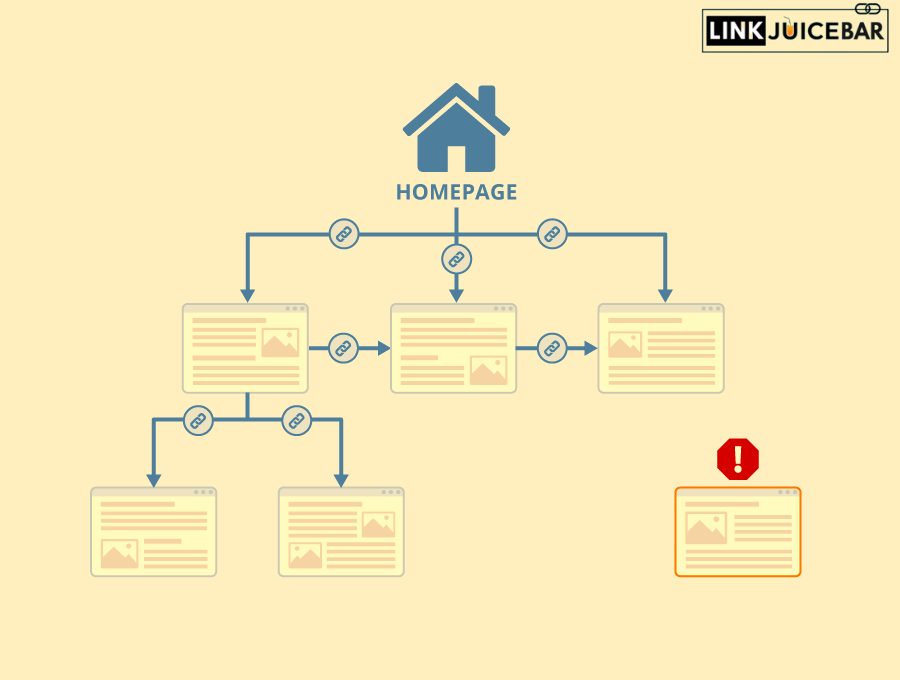
As you can clearly see in the image, the page in the extreme hand side (marked with ‘alter’ signal) is not connected with any of the website’s pages, making the page an ‘orphan page.’
But the fundamental question is that whether orphan pages have any negative fallout for your website or they are completely harmless. The answer is ‘yes,’ these pages can certainly have a negative impact. If the orphan pages were harmless, we probably would not have been writing a blog post on this topic in the first place.
Below we’ve explained in great detail about its negative fallout and impact.
How Orphan Pages Negatively Affect your Website’s SEO?
Pages remain unindexed:
The biggest fallout is that search engines often are not able to index orphan pages. Since these pages are not internally linked, search engines’ crawlers cannot find a path to reach out to them. This obviously means that these pages cannot be indexed, which technically means that these pages have absolutely zero chances of appearing on the search engine’s SERPs. This also means that they won’t bring any organic traffic for your website, causing a huge detrimental impact for your website’s SEO campaign.
However, we need to take this fact with a little pinch of salt or caveat. That’s because search engines can discover your website’s orphan pages even without internal links; provided your website has a sitemap (more on this bit later.)
Negative impact on organic traffic
Indexation of your website’s webpages is the first prerequisite for ranking on any search engine’s SERP. However, as we mentioned in the above paragraph that orphan pages are highly unlikely to be indexed, which means that these pages won’t be ranked.
If your website has too many orphan pages and many of them are targeting highly competitive keywords then this will have a significantly negative impact on your website’s organic traffic. In fact, this can end up sabotaging your entire SEO campaign. Therefore, it is always recommended that your website should have either low or zero orphan pages.
Poor user experience:
Since orphan pages have no internal links, there is no way for your users or readers to find these pages but through external links or direct URLs. This creates hindrance in their navigational journey, leading to poor user experience.
Although poor user experience may not have decisive impact, it does have an indirect effect on SEO.
Affects Crawl budget:
Many may be unaware that Google allocates specific crawling budget for each website. The crawling budget singularly determines how frequently search engines like Google will crawl your website. Higher the budget, higher will be the crawling frequency and vice versa. With regards to the orphan pages, it has been observed that Google usually allocates low budget to websites with too many orphan pages, viewing such websites as unreliable and low-quality websites. This apparently implies that these websites have great difficulty in attracting organic traffic.
How to identify or find orphan pages on your website?
Finding orphan pages in your website is not all that difficult. By using simple methods, you can easily identify them.
Use SEO tools to conduct website audit: With the help of several popular SEO tools, you can conduct a comprehensive website audit and easily find pages without internal links. Some of these popular tools include Screaming Frog, SEMrush and Ahrefs.
Conduct manual review: You can manually review your website’s pages to identify any pages without internal links. However, this can prove to be a time-consuming process especially if your website is large and has too many orphan pages.
Use Google search console: Google Search Console is a free tool by Google. You can use this tool to identify indexed pages without internal links. Alternatively, you can also check out the coverage report in Google Search Console to identify pages with indexing issues.
Use Google Analytics: GoogleAnalytics is another free tool by Google that is immensely useful for analyzing traffic. Google Analytics allow you to export the list showing approximate traffic received by each page. You can then look for pages that has received very low traffic as there is every likelihood that these pages could be orphan pages. We’ve already pointed out that orphan pages always receive low organic traffic.
How to fix orphan pages?
Once orphan pages are identified, you can very easily fix them through several simple methods.
Add internal links: The easiest and foremost solution is to add internal links. If your website’s orphan pages indeed contain valuable content then simply link it with relevant pages of your website. This will help in increasing your page’s visibility and accessibility. Unlike in the past, it won’t remain isolated or disconnected from rest of your website.
Make sure to use proper and contextual anchor text while creating internal links.
Update your Sitemap: If you have created a sitemap and submitted it to Google search console then simply update it by adding orphan pages to it. This will ensure that Google will crawl and index these pages even without internal links.
Delete unwanted pages: If your orphan pages do not offer any valuable content or contains outdated information then you can simply choose to delete them. This will help your website in getting rid of orphan pages for once and all.
Add non-index tags: A non-index tag prevents Google’s bot from indexing the orphan pages. This means that your orphan pages won’t be indexed by Google and hence these pages won’t appear in its SERP. This means that while orphan pages will continue to be part of your website but it won’t cause any poor user experience for your website visitors.
To create a non-index tag, you will have to add the following HTML code: <meta name=”robots” content=”noindex”> in the head section of your orphan page.
Common Causes of Orphan Pages
Orphan pages can be caused not by one but several and multitude of factors.
- Limited internal linking: If your website has too many pages but has poor internal linking then this obviously causes your website to have unhealthy number of orphan pages.
- Temporary pages: Very often we create temporary pages mostly for ad campaigns. Understandably, these pages are never internally linked. However, if these pages are not deleted once ad the campaign is over then these pages will certainly end up becoming orphan pages.
- Website redesigning and site migration: Duringwebsite redesign, migration or even content update, there is always a scope or chance that some pages may end up losing their internal links, inadvertently making these pages orphan.
- Deletion of linking pages: if you accidentlyorintentionally delete the main linking pages then the pages that they were linking to will end up becoming orphan.
Conclusion:
On the outset, orphan pages may look like a minor issue but its trickle-down impact on your website’s SEO could be quite significant. This holds true especially if your website has simply too many orphan pages. However, by identifying these pages through proactive steps and implementing the solutions as discussed above, you can completely nullify their negative impact. It is always important to remember that your website visitors, who could be your potential customers, is always on a lookout for a positive experience and hence your website negating this positive experience could heavily impact its credibility. Not only in the eyes of your target audience but also Googles. Therefore, brushing aside orphan pages as minor issue is a major mistake that must be avoided at any cost.

