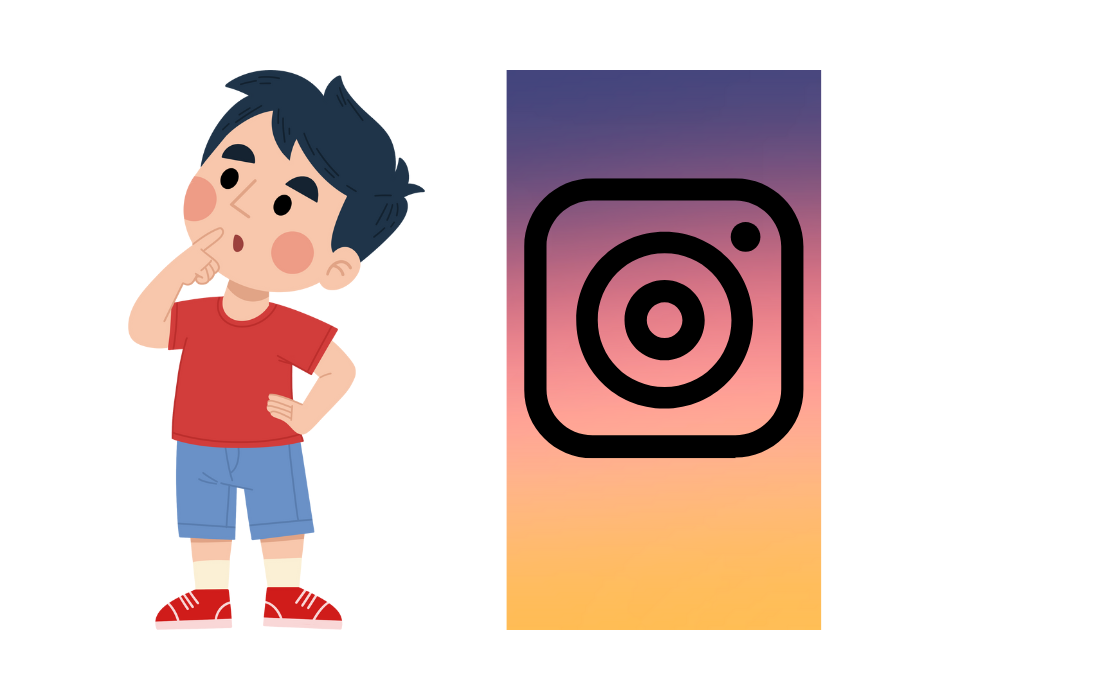Very often Instagram users come across many minor glitches and errors that can leave them feeling frustrated. Instagram Story unavailable is one such error. Instagram Story is an immensely popular feature where users share their memorable moments and important events with their followers and friends. Since this feature is very different than the normal Instagram posts, it serves as an interesting and casual way to connect with your loved ones and acquaintances. Therefore, when users come across a pop up saying that ‘Instagram story is unavailable,’ their annoyance is justified.
What Instagram Story unavailable really means & What causes it.
It simply means that the story is unavailable for viewing and it could happen for several obvious and not-so-obvious reasons. Let us look into these reasons one-by-one.
Story has expired:
Instagram stories are ephemeral in nature. It gets deleted on its own after 24 hours or 1 day. This obviously means that stories become inaccessible once the 24-hour window period gets expired. The 24-hour window starts the moment story becomes active on Instagram. This is by far the most common reason for the Instagram story unavailable issue.
Story has been deleted:
There is every possibility that the story you are trying to access or view has been unfortunately deleted by the concerned user. Owing to several reasons, very often users delete their stories well before the expiration of 24-hour window. Once the story has been deleted, there is no way you can access it.
Instagram deleted the story:
In certain extreme cases, Instagram can remove a story for violating its community guidelines. Mostly Instagram will publicly notify all the users that the story has been flagged and removed for community guideline violations. Although this occurs rarely, Instagram is well within its right to remove any story if the platform deems it inappropriate and insensitive for its users.
You’ve been blocked:
One of the reasons for your inability to view stories is that your account could be blocked by the concerned user. Once blocked by any user, you cannot access their content including posts and stories posted by them. There is a simple solution to this problem, which has been discussed below.
Kindly note that Instagram never notifies its users when they are blocked by a follower or user.
Story is private and not visible to you:
Instagram story has a feature that allow users to hide their stories from specific friends or followers. If your account has been included in this list then you won’t be able to view their story unless they choose to remove you from the hide list. Users can activate the ‘hide story from’ feature by going into the story setting.
Technical issue:
Technical issues like unstable internet connection or Instagram server problem can also hinder you from viewing the story. Another reason could be that there might be a bug in your Instagram app that is causing stories to appear unavailable.
How to fix this issue?
Now let us turn our focus on quick fixes and solutions for resolving the Instagram story unavailable problem.
Log out and sign back into your Instagram account:
Sometimes minor technical problems can be solved simply by logging out and logging into your account. This refreshes your Instagram session and removes any pestering glitches that is stopping you from viewing the Instagram story.
Refresh your Instagram account:
Clicking the refresh button is one of the common troubleshooting actions taken by most web browsers if something isn’t quite working on the website. You should certainly try this common and simple solution. Who knows, it might fix the problem.
Clear Instagram cookies and caches:
Like all social media platforms, Instagram also collects and stores cookies in order to improve your user experience. However, very often over the time over-accumulation of cookies can cause technical problems, thereby stopping you from viewing Instagram stories. Therefore, it is important to clear the cache from time-to-time.
View Instagram Story on your desktop:
Many a times app specific problems can hinder you from viewing Instagram Stories. In such a case you always have the easy option of viewing it on your desktop PC or laptop. Simply log-in into Instagram’s desktop version and start viewing the stories.
Update your Instagram app:
Many of the bugs and errors in your Instagram app, which ultimately hinders your user experience, is likely due to your failure to regularly update your app. Simply check whether any updates are pending for your Instagram app. Update it immediately if the updates are indeed pending. This will likely resolve all the technical glitches including the Instagram story unavailable issue.
However, If the problem still persists then you can choose to uninstall and install the app again.
View the story from another account:
If you have this sneak feeling that you’ve been blocked then you can view the stories by logging into another account. This step assumes that you’ve at least two Instagram accounts, for instance personal and business account.
Conclusion:
Not able to access Instagram story may not be exactly a very serious problem but it does hinder the user experience. This holds true especially for people who are Instagram addicts. For such addicts, the solutions discussed above should be suffice for fixing the problem. However, they should also realize that no possible solution could work in few exceptional cases. For instance, when a user has enabled the ‘private viewing’ feature, which obviously means that the story is not meant for public viewing and only selected friends can view it.