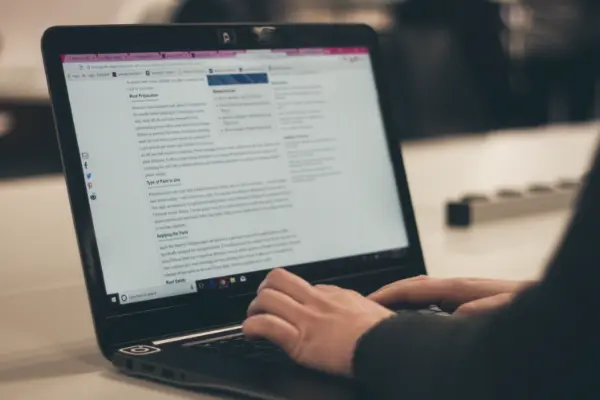In the world of web development and SEO, understanding and locating H1 tags on a web page is crucial. H1 tags play a significant role in structuring content and improving search engine visibility. This blog post will delve into various methods and tools you can use to find H1 tags on a page, ensuring you can optimize your or any other website effectively. Linkjuicebar.com – Leading marketplace of over 50000+ webmasters, for driving high-quality link juice to your website.
Understanding H1 Tags
Before we explore how to find H1 tags on a page, let’s briefly discuss what H1 tags are and why they’re important. An H1 tag is used to define the main heading of a page, similar to a title in a book or a headline in a newspaper. It’s a critical component of web development that helps search engines understand the primary subject of a page, contributing significantly to SEO efforts.
The Importance of H1 Tags
H1 tags are not just for aesthetic or structural purposes; they have a profound impact on a site’s SEO. A well-crafted H1 tag can improve a page’s ranking on search engines, making it easier for users to find the content they’re looking for. This is why knowing how to find H1 tags on a page is essential for web developers, content creators, and SEO specialists.
How to Find H1 Tags on a Page: Browser Tools
One of the simplest ways to find H1 tags on a page is by using the built-in developer tools in most modern web browsers. Here’s how you can do it:
- Using the ‘Inspect’ Feature:
- Right-click anywhere on the webpage and select ‘Inspect’ or ‘Inspect Element’ from the context menu. This will open the developer tools panel.
- Within the ‘Elements’ tab, you can see the page’s HTML structure. Here, you can manually search for the
<h1>tag, which represents the H1 tag on the page.
- Using the ‘View Page Source’ Option:
- Another method is to right-click on the web page and select ‘View Page Source’. This opens a new tab showing the raw HTML of the page.
- Use the browser’s search function (Ctrl + F or Cmd + F) and type
<h1>to find the H1 tags within the page source.
How to Find H1 Tags on a Page: SEO Tools
Several SEO tools can help you find H1 tags on a page more efficiently, especially when analyzing multiple pages or conducting a comprehensive SEO audit.
- SEO Browser Extensions:
- Tools like MozBar, SEOquake, and Ahrefs SEO Toolbar can be added to your browser. Once installed, these tools can analyze the webpage you’re viewing and provide details about its H1 tags, among other SEO-related information.
- Online SEO Analyzers:
- Websites like SEMrush, Screaming Frog SEO Spider, and GTmetrix offer online services where you can enter a URL, and the tool will scan the page, listing all H1 tags along with other valuable SEO insights.
How to Find H1 Tags on a Page: CMS and Website Builders
If you’re working within a content management system (CMS) like WordPress or a website builder like Wix or Squarespace, finding and editing H1 tags is generally straightforward.
- In WordPress:
- Navigate to the page or post editor, and look for the primary heading. In the block editor (Gutenberg), the H1 tag is usually set for the title by default.
- In Website Builders:
- Platforms like Wix or Squarespace typically use a drag-and-drop interface where the main title of your page is often an H1 tag by default. You can usually click on the text element and see its properties, indicating whether it’s set as an H1.
Best Practices for H1 Tags
Knowing how to find H1 tags on a page is just the beginning. It’s also important to follow best practices for using H1 tags effectively:
- Uniqueness: Each page should have a unique H1 tag that accurately describes the page’s content.
- Relevance: The H1 tag should contain relevant keywords to improve SEO but avoid keyword stuffing.
- Hierarchy: Only use one H1 tag per page to maintain a clear hierarchy and structure. Other headings (H2, H3, etc.) can be used for subheadings.
How to Find H1 Tags on a Page: Advanced Methods
For those looking for more advanced methods to find H1 tags on a page, scripting and automation can be powerful:
- Using Browser Console Scripts:
- You can run JavaScript commands in the browser’s developer console to find and highlight all H1 tags on a page.
- Automated Testing Tools:
- Tools like Selenium WebDriver can automate the process of browsing web pages and extracting H1 tags, which is particularly useful for large-scale analyses.
Conclusion
Understanding how to find H1 tags on a page is a fundamental skill for anyone involved in web development, content creation, or SEO. Whether you’re using browser tools, SEO extensions, CMS platforms, or advanced scripting, being able to identify and analyze H1 tags is crucial for optimizing web pages and improving their visibility on search engines. By following the methods and best practices outlined in this guide, you can ensure that your or any other website leverages H1 tags effectively, contributing to a stronger online presence and better user engagement.
Want to boost your Organic and Social Media growth? Let’s talk as PRchitects is a leading Link building & Influencer marketing agency, providing end-to-end solutions to businesses across the globe. We can be reached at contact@prchitects.com.